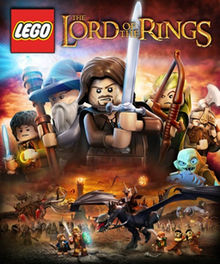LEGO Lord of the Rings Walkthrough for Nintendo DS and 3DS
The Camp at Weathertop
You’ll find yourself in a camp area where a crow drops eggs from above.
To the top right of the area you’ll see a silver rock, using Sam’s character press the Y button to break up the rock to reveal a hatch. Press the A button to go through the hatch, we you get to the platform on the other side of the hatch pressing the Y button break up the objects the left of the platform which will drop an anchor to the ground. Go back through the hatch and then press and hold the A button next to the pile of LEGO pieces which were created from the anchor breaking up to build a scarecrow.
To the far right of the area you’ll see a pile of brown LEGO pieces, press and hold the A button to build a bridge. Head over to the scarecrow and press the A button to pick it up. Go back to the bridge and place the scarecrow at the bottom of the bridge (under the white arrow); this will reveal a load of studs and a gold ring. Stand in the gold ring and press the A button to use the object; your character will jump on the bridge catapulting the scarecrow towards the crow. Go through the hatch again like you did before and walk up to the grey LEGO wall, your character (Sam) will climb onto the wall and then use the directional buttons to walk along the wall to the right. At the end of the wall jump of by pressing the B button and then press the A button to pick up the egg. Walk off the platform to go back down to the ground and place the egg in the barrel to the bottom left of the area.
To the bottom left of where the scarecrow was you’ll see a dirt patch, here Sam can plant seeds and grow a tomato plant by pressing the A button next to the patch. Press the Y button to break up the plant and a tomato will fall. Press the A button to pick up the tomato and press the A button to place the tomato in the barrel.
Switch your character the Merry and go to the gold ring by the pond and press the A button to make him fish in the pond receiving a fish. Pick the fish up and place it in the barrel using the A button.
To the left of the barrel you’ll see rock, press the Y button to break up the rock and reveal a pile of wood. Place the pile of wood on the camp fire in the middle of the area by pressing the A button to pick it up and place it on the fire.
To the right of the barrel you’ll see a wood pile, press the Y button to break it revealing a smaller pile of wood and then press the A button to pick it up and again to place the wood on the camp fire.
To the right of the camp fire you’ll see a dig spot, using the Sam character press and hold the A button and rotate the direction buttons until you reveal another pile of wood. Pick up the wood by pressing the A button and place it on the camp fire by pressing the A button again.
Switch to Sam’s character and stand on the ring with fire above it. Press the A button to light the camp fire. Pick up the barrel and then place it on the fire using the A button.
After the short cut scene, you’ll find yourself on a ledge. To the left of the ledge you’ll see a wooden pile, press the Y button to break up the wood pile into LEGO pieces and then press and hold the A button to build a bridge. Make your way over the bridge and switch your character to Pippin. Press the A button on the bag spot in front of the bridge to get an object and press the A button again to pick it up.
Free Play – Switch your character to Sam and press the A button while standing on the gold ring with fire above to light the fire, then do the same for the one of the other side.
Switch back to Pippin (if your not already Pippin) and press and hold the Y button to aim the object at the target to the left of the platform; when you have targeted the target release the Y button to drop a chain. Jump over to the chain by pressing the B button with the direction button and then use the directional buttons to swing the chain. Jump off the chain when you have enough speed by pressing the B button again.
At the end of the platform you’ll come across some rocks, press the Y button to break up the rocks revealing a plant spot. Switch your character to Sam and press the A button to plant a mushroom. When the mushroom has grown, press the B button to jump on it and continue to hold the B button to gain height to get to the next platform.
On the platform you’ll see some rocks and then a fallen tree to the left, press the Y button to break up the rocks and then press the A button to go through the hatch that was hidden behind the rocks.
On the other side of the hatch you’ll see a create, press the Y button to break up the create and then press and hold the A button to build a trellis. Using Sam’s character press the A button next to the trellis to set it on fire; this will clear the path through the fallen tree.
Head back through the hatch and continue along the path. At the end of the path you’ll see a rock covering a doorway, press the Y button to break through the rock and continue through the doorway.
In the next area, make your way around the left of the rock face and jump up each level until you above the river. Jump across the river to the next platform and switch your character to Pippin. Stand on the gold ring and press the A button to get Pippin to fish in the river. Pippin will pull a large chest out of the river, then press the Y button to break the chest and reveal a pile of LEGO pieces. Press the A button next to the LEGO to build a climbing platform.
Jump up infront of the climbing platform by pressing the B button and then continue to press the B button to climb the rock face. To change the direction of your characters climb all you need to do is hold the directional button (in the direction you wish to go) and then press the B button.
Map of the Lonely Mountain Treasure – If you continue to the very top left of the climbing wall you’ll see a platform which you can drop down on, at the end of the platform you’ll see a tree like object. Press the Y button to break up the tree and reveal the Map of the Lonely Mountain.
Switch your character to Sam and climb to the very top right of the climbing wall and you’ll see a checkered floor and a plant spot. Press and hold the A button on the plant spot to grow a plant and then press the Y button to break up the plant leaving an acorn. Stand behind the acorn and use the directional buttons to push the acorn off the end of the checkered floor platform. Make your way down to the platform below (you can just drop off the end but you do hurt your character a bit) and press and hold the A button next to the pile of LEGO pieces to build a bridge. Jump over to the bridge and again to the next platform.
Head to the top right and press the A button to set the obstruction on fire which will clear the path for you to continue.
In the next area you’ll be faced with a battle against the enemy. Basically you need to do is stay out of the way of the enemies by using the hatches scattered around the area, switch your character to Sam when the enemy is on the other side of the area and press the A button and rotate the directional buttons on the dig spots (there are four in total). When you have dug the spot you then need to switch to Frodo (who is holding the ring) and press and hold the A button next to the grey floating LEGO pieces Sam dug up until it builds a ghostly character. Do this for all four dig spots and ghostly characters to defeat the enemies.
After a short cut scene Aragorn joins your party and another battle begins. To defeat this round of enemies you need to press and hold the Y button to target the enemy, then release the button to fire at the enemy; this should stun the enemy. Then you need to press and hold the Y button again to aim at the enemy, then release the Y button to shoot fire at it and the enemy will be shot out of the area. Do this for all of the enemies to complete the battle.
Characters:
- Frodo
- Merry
- Pippin
- Sam
- Character Token 1
- Character Token 2
- Character Token 3
Treasure:
- Map of the Lonely Mountain
- 2
Unlocked:
- Rivendell
- The Camp at Weathertop Free Play